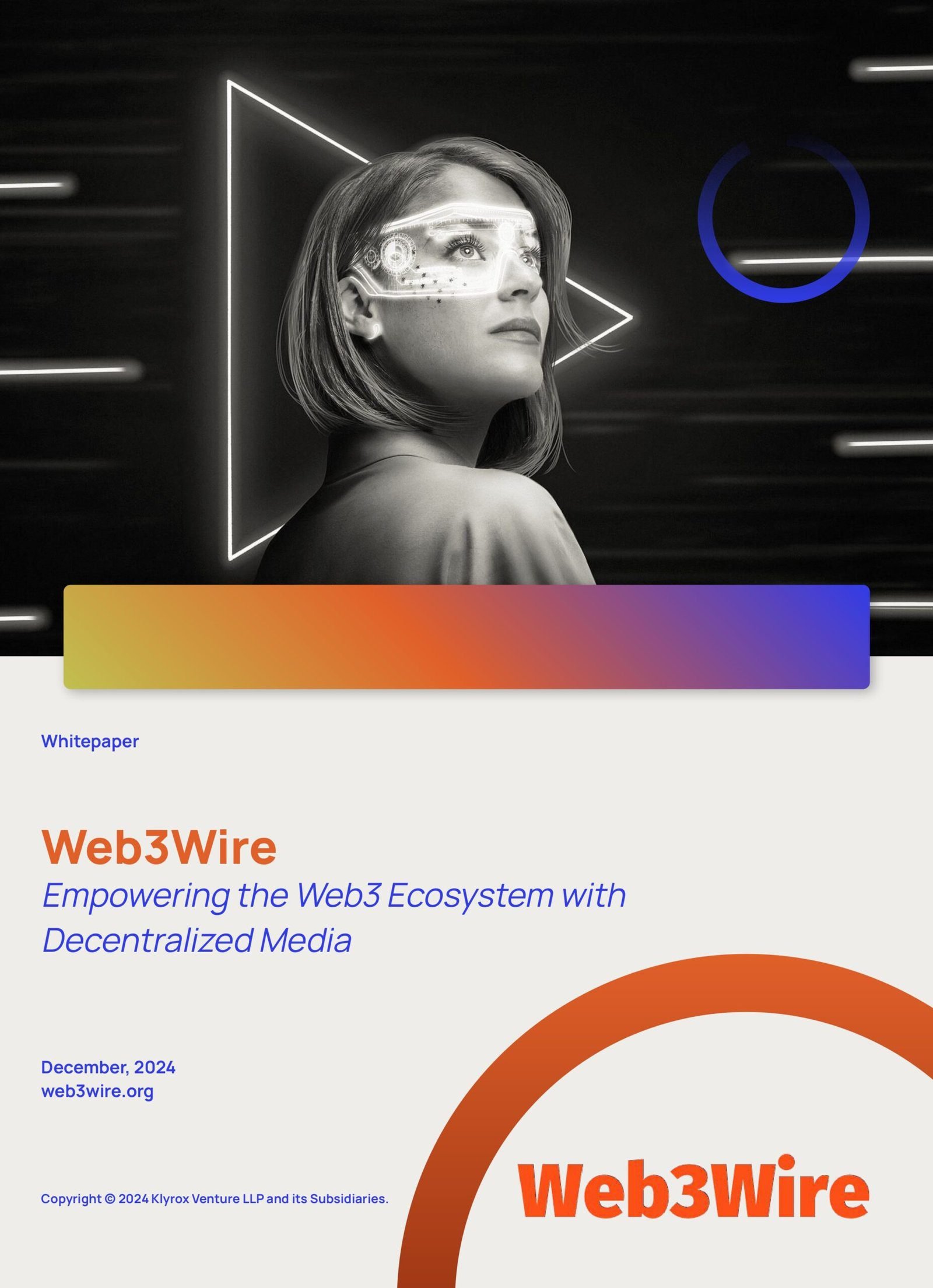In this guide, you will learn how to retrieve photos from a corrupted SD card. An SD card is an incredible card to store digital data, like photos and videos. Due to its reliable performance and compact size, it can be inserted to various devices, such as tablets, GoPros, drones, digital cameras, laptops, and computers. At the same time, the SD card is prone to corruption.
SD card corruption is a common issue worldwide, but it is not a matter of concern these days, as a range of SD card repair tools are available that allow you to recover photos for free. If you are wondering how to recover photos from a corrupted SD card, this guide has got you covered.
Part 1. Recover Photos from SD Card Using Wondershare Recoverit
You may find a variety of SD card recovery tools, but finding a reliable utility often becomes a tricky job. After spending a significant amount of time searching for free tools with unmatched recovery functionalities, we’ve found the best tool to recover photos from a corrupted SD card.
If you’re looking for a trusted SD card recovery utility that doesn’t compromise your data privacy and security, Wondershare Recoverit [https://recoverit.wondershare.com/] – Data Recovery should be your number-one choice. With 35+ patents, this tool is serving millions of users worldwide. Whether you want to recover photos, videos, documents, or other data types from your corrupted SD card, Recoverit has got you covered.
Key Features
*
It uses modern data recovery algorithms to ensure successful photo recovery [https://recoverit.wondershare.com/photo-recovery.html] from corrupted SD cards.
*
It supports 2,000+ storage devices, including SD cards.
*
Recoverit offers profound support for 500+ recovery scenarios and 1,000+ file types.
*
This tool keeps your data private.
*
It features the highest data recovery rate-99.5%.
*
You can always preview before recovery.
Steps to Recover Images from a Corrupted SD Card
Go to the official site of Recoverit, download the tool, install it on your system, and follow the steps given below.
Step 1: Connect the SD card to your computer.
Step 2: Open the software, navigate to the left menu, and enter the Hard Drives and Locations tab.
Step 3: Choose the SD card attached to your computer. It’ll appear under the External Drives section.
Step 4: Recoverit will now start searching for your inaccessible photos on the corrupted SD card. Wait for the scanning process to complete.
Step 5: As soon as the scan is completed, hit Preview to see the recoverable photos. If they are the correct ones, click Recover, choose a safe location, and save photos on your device.
People Like It For
*
Elegant UI design
*
Super-fast processing
*
Quick and deep scan
*
Highest successful recovery rate
People Dislike It For
*
Limited functionalities with the free version
Part 2. Why Are SD Cards Corrupted & Make Photos Inaccessible?
There are a range of reasons behind SD cards getting corrupted. Let’s look at a few common causes.
*
Improper Ejection: If the SD card is attached to the PC, camera, or any other device, and you don’t use the “Eject” or “Safely Remove” function while unplugging it, the card may get corrupted.
*
File System Errors: When an SD card is attached to an incompatible device, the file system (exFAT, FAT32, etc.) may be damaged. Similarly, interrupted formatting and formatting issues may corrupt your SD card.
*
Power Failure: If a power supply suddenly cuts off during file transfer, the file system error may occur, leading to SD card corruption.
*
Sudden Removal: When an SD card is suddenly removed during file transfer, it may make your photos inaccessible.
*
Malware Infection: If you attach an SD card to a computer that is infected by a virus or malware, it may turn your photos into shortcuts, hide them, or corrupt the card.
Part 3. More Tools for Photo Recovery1. PhotoRec
This is a command-line-based free and open-source utility that helps you recover photos from a corrupted SD card and other storage devices. Along with photos, PhotoRec can recover any type of data file. Plus, you can easily use it with all types of hard drives and computers.
Key Features
*
Scans the entire SD card to recover photos efficiently.
*
Supports more than 480 file types.
*
PhotoRec is compatible across platforms.
*
Restores photos from formatted or corrupted SD cards.
People Like It For
*
Recovers files even when your SD card is unreadable.
*
This tool bypasses file system corruption.
*
Open source and free
People Dislike It For
*
No preview before recovery
*
No GUI
2. Disk Drill
If you need a powerful and user-friendly data recovery tool that lets you restore photos, documents, videos, and other types of data files from a corrupted memory card, Disk Drill will help you retrieve photos from the SD card even if it is damaged or accidentally formatted. The clean user interface makes Disk Drill a good choice for both beginners and professionals.
Key Features
*
User-friendly GUI
*
It features partition recovery.
*
Byte-by-byte backup
*
Quick and deep scans
*
Cross-platform compatibility
People Like It For
*
Supports all formats and file types
*
Disk image recovery
*
Supports formatted and corrupted SD cards
People Dislike It For
*
Takes longer for deep scanning
*
File preview is limited in the free version
3. Recuva
It is a free and lightweight data recovery tool for Windows computers. With this utility, you can restore lost images or other files (if they are not overwritten) from corrupted SD cards, USB flash drives, HDDs, and more. If you are a beginner looking for basic photo recovery, try Recuva.
Key Features
*
Quick and deep scan
*
Supports various file systems (NTFS, exFAT, and FAT32)
*
File preview
*
Engaging user interface
People Like It For
*
Supports a range of photo formats, e.g., GIF, PNG, and JPG
*
Lightweight and beginner-friendly
*
Free for advanced photo recovery
People Dislike It For
*
Supports Windows OS only
*
Not compatible with Windows 11
4. R-Studio
Do you need a reliable tool to restore photos and other types of data from severely corrupted or damaged media? If so, try R-Studio. The best part? It supports unreadable SD cards. It efficiently works on physical and logical disk errors to recover photos better than many other photo recovery tools.
Key Features
*
It supports raw and popular photo formats
*
Cloning and disk images
*
Features advanced scanning algorithms
*
File preview before recovery
People Like It For
*
Ideal for corrupted SD cards
*
Deep recovery
*
Cross-platform flexibility
People Dislike It For
*
Complex UI
*
Requires technical understanding and manual setup
Final Words
Though SD cards can store GBs of data, they are prone to corruption and can’t fully protect your stuff. If your photos have become inaccessible due to SD card corruption, you can use different tools (like Recoverit, Recuva, and PhotoRec) to get them back as long as they are not overwritten.
FAQs
How do I know if my SD card is corrupted?
The common signs of a corrupted SD card include:
*
Card not recognized
*
Card asks to be formatted
*
Photos appear blank
*
Folders/files disappear
Can I restore photos from a corrupted SD card without formatting it?
Yes, you can use Wondershare Recoverit to retrieve photos from a corrupted SD card without formatting it.
Can I retrieve photos if my computer does not recognize my SD card?
If your SD card is completely undetected, data recovery tools won’t be able to access data stored on it. Try connecting the card with another computer or inserting it in a different card reader.
Media Contact
Company Name: recoverit.wondershare
Contact Person: David
Email:Send Email [https://www.abnewswire.com/email_contact_us.php?pr=wondershare-announces-free-tools-to-fix-corrupted-sd-cards-and-recover-lost-photos]
Country: United Kingdom
Website: https://recoverit.wondershare.com/
Legal Disclaimer: Information contained on this page is provided by an independent third-party content provider. ABNewswire makes no warranties or responsibility or liability for the accuracy, content, images, videos, licenses, completeness, legality, or reliability of the information contained in this article. If you are affiliated with this article or have any complaints or copyright issues related to this article and would like it to be removed, please contact retract@swscontact.com
This release was published on openPR.