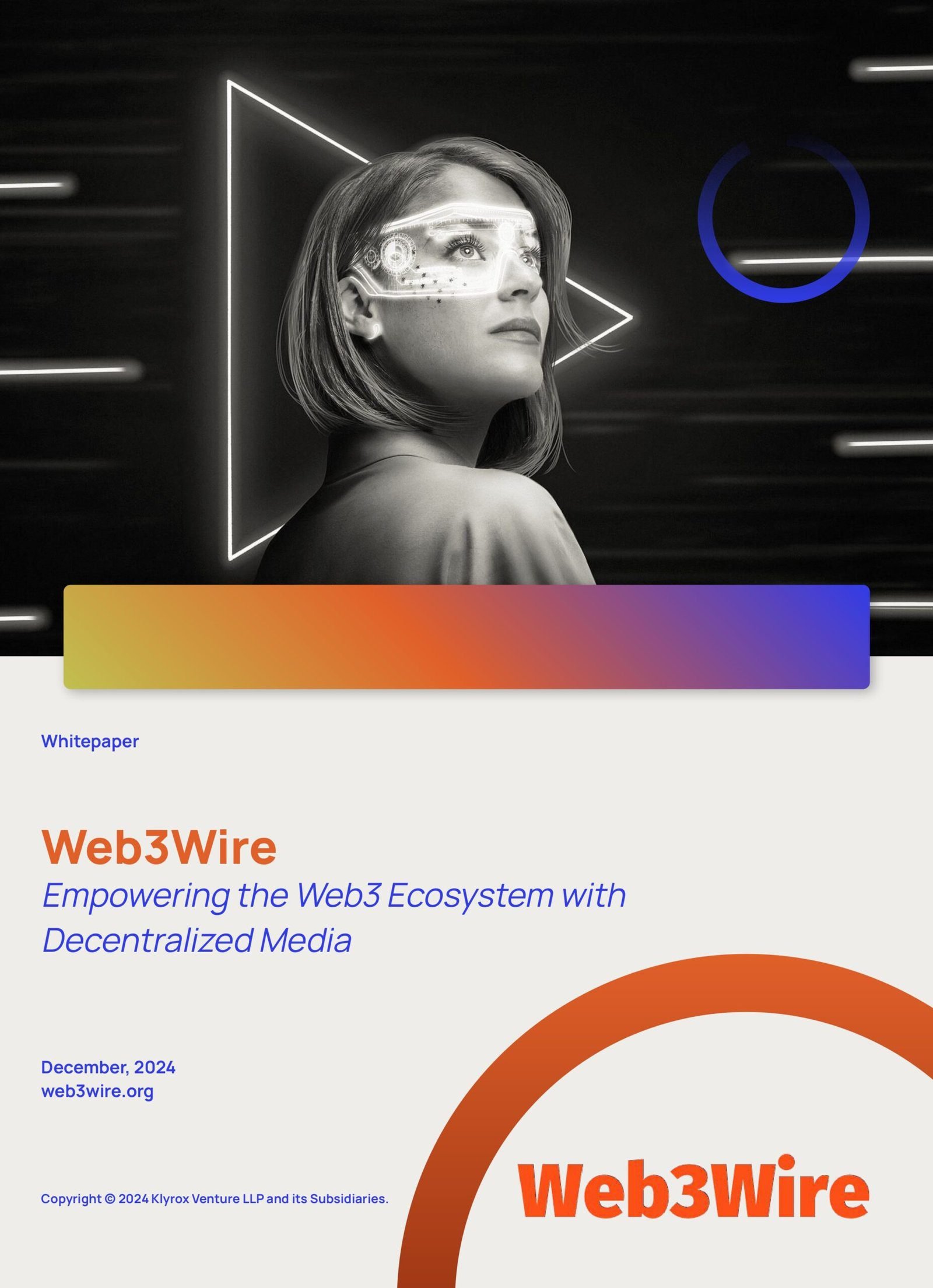Understanding Phantom Wallet: Features and Usage Guide for Beginners
The cryptocurrency landscape is expansive, and choosing the right tools to manage your digital assets can be daunting. Among the top contenders in the crypto wallet sphere is the Phantom Wallet. This beginner-friendly guide will delve into the features of Phantom Wallet and how new users can efficiently leverage its capabilities.
What is Phantom Wallet?
Phantom Wallet is a web-based digital wallet specifically designed for the Solana blockchain ecosystem. Known for its simplicity and seamless functionality, Phantom allows users to store, send, and receive SOL tokens and other assets built on the Solana network. Its ease of use has made it a popular choice for both beginners and seasoned crypto enthusiasts.
Key Features of Phantom Wallet
- User-Friendly Interface: Phantom Wallet offers an intuitive design that ensures even those new to cryptocurrencies can navigate without difficulty.
- Browser Extension: It is available as a browser extension, making it easy to access while you surf the web. Compatible browsers include Chrome, Firefox, and Edge.
- Fast Transactions: As it is built on the Solana network, users benefit from incredibly fast transaction speeds and low fees, a stark contrast to other blockchain networks.
- Secure Transactions: Phantom provides users with a robust security framework, ensuring your assets remain safe during transactions.
- DeFi and NFT Support: Users can interact with decentralized applications (dApps) and manage non-fungible tokens (NFTs) directly from the wallet.
Getting Started with Phantom Wallet
Dipping your toes into the Phantom Wallet is straightforward. Here’s a step-by-step guide to getting started:
1. Installing the Phantom Wallet Extension
- Navigate to the official Phantom Wallet website and download the browser extension for your preferred browser.
- Follow the prompts to add the extension to your browser.
- Once installed, click on the Phantom icon in your browser toolbar to open the wallet.
2. Creating a New Wallet
- After opening the Phantom Wallet, select the option to create a new wallet.
- You will be provided with a 12-word secret recovery phrase. Write this down and store it in a secure location. This phrase is crucial for recovering your wallet if needed.
- Set a secure password. Ensure it combines letters, numbers, and symbols for maximum security.
3. Receiving and Sending Tokens
- To Receive Tokens:
- Click on the wallet address displayed in the Phantom extension.
- Use this address to receive SOL or other Solana-based tokens.
- To Send Tokens:
- Select the ‘Send’ option in the wallet interface.
- Enter the recipient’s wallet address and the amount you wish to send.
- Review the transaction details carefully before confirming.
Exploring Phantom Wallet’s Additional Features
Beyond basic transactions, Phantom Wallet offers additional features that enhance user experience and broaden its functionality:
Staking SOL
Phantom Wallet allows users to stake SOL directly. Staking involves participating in the network by delegating your SOL to validators in exchange for rewards. Here’s how:
- Navigate to the staking tab in your wallet.
- Select a validator from the list based on factors like fee structure and performance.
- Choose the amount of SOL to stake and confirm your decision.
Interacting with DeFi Applications
The integration of Phantom Wallet with Solana’s dApps opens up a myriad of opportunities in the decentralized finance space. Users can engage in activities such as:
- Lending and Borrowing: Earn interest by lending tokens or accessing funds without selling current assets.
- Exchanging Tokens: Utilize decentralized exchanges to swap one token for another securely and with minimal fees.
Managing NFTs
Phantom Wallet allows easy management of Solana-based NFTs. Users can view, store, and send NFTs directly from their wallet, making it a favorite among collectors.
Security Considerations for Phantom Wallet Users
While Phantom Wallet offers robust security features, users should still exercise caution:
- Never share your recovery phrase: Keep your 12-word phrase private and secure. Sharing it can lead to unauthorized access to your wallet.
- Regularly update your browser and extension: Ensure you are using the latest versions to protect against vulnerabilities.
- Be vigilant against phishing attacks: Only interact with trusted websites and never enter your recovery phrase on suspect sites.
Final Thoughts on Phantom Wallet
For beginners stepping into the world of crypto with the Solana blockchain, Phantom Wallet offers a compelling mix of ease of use, speed, and security. Whether you are managing your first SOL transaction or diving into DeFi and NFTs, Phantom provides the tools and accessibility you need to optimally manage your digital assets. As with any financial tool, always exercise due diligence and prioritize the security of your investments.
“`
This article should help improve the search visibility of your post by including relevant headings, a detailed description of Phantom Wallet’s features and usage, and an outline of security measures.