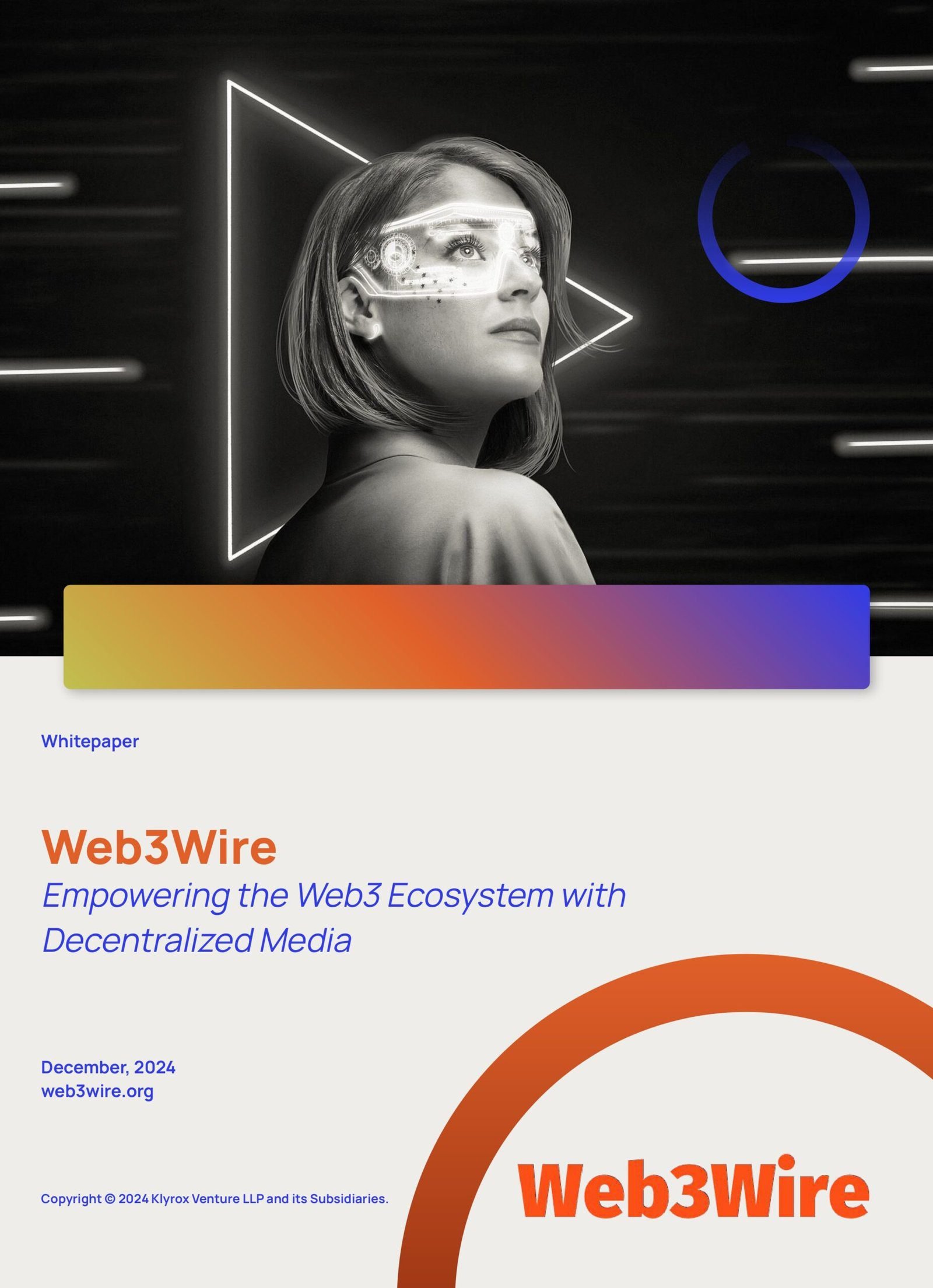WILDWOOD, MO, October 31, 2024 /24-7PressRelease/ — Movavi Video Editor is straightforward editing software that blends multiple things in a single system. With the clean interface, intuitive controls, outstanding effects, and advanced features, any video content creator – whether professional or amateur — can make the best videos with ease.
*Create subtitles automatically: The new Auto subtitles feature helps generate subtitles based on the audio, saving valuable time for creators, as they no longer have to manually transcribe or import subtitles.
Movavi Video Editor already had excellent AI-based tools, including background removal, noise removal, and motion tracking. And the list continues to grow with auto subtitles.
AI algorithms detect the speech from video clips, transcribe it, and synchronize the subtitles with the audio automatically. The feature (same as the program itself) also supports various languages apart from English, like German, Spanish, Korean, and others.
All subtitles become visible on the timeline once they’re created. You can double-click each of them to edit the position or duration easily, adjust the font size and style for better visibility, and some more options.
*Previews on hover: Watch content media like effects, transitions, etc. in real-time by hovering your mouse over them.
Before, users could only see what a certain effect or transition would look like by clicking it and watching it on the preview screen or dragging it to the timeline.
Now, all you have to do is hover your mouse over the effect and see the changes instantly. Choosing and applying effects has never been easier.
*Skimming: Easily move along the story on your timeline in the blink of an eye with the timeline hover preview. Users can quickly glance through the timeline, previewing their clips without having to click on them individually.
No more dragging the playhead back and forth or heavily relying on zooming in and out to find specific frames. With skimming, you can quickly find the necessary moments and make edits efficiently.
*New effects: A range of new free effects, including filters, stickers, transitions, and more.
Movavi Video Editor’s collection of special effects, both free and paid, has always been a highlight for users. The new update includes an array of fresh effects that can transform any video into a cinematic masterpiece. Get more creative by applying these effects to your videos.
*Improved performance: Enjoy faster export times, better stability, and smoother video editing.
Movavi always endeavors to bring the best UX, which is why the latest update also focuses on improving the overall performance. Users can edit videos with minimal lags or crashes, and the exporting process is even quicker than before.
These exciting highlights are just a glimpse of what the new Movavi Video Editor 25 has to offer. They help creators cut down on time and expand creative levels further.
The video editor has a free version for any users who wish to try it out before purchasing. It’s available for both Mac and Windows systems.
To find more information about Movavi Video Editor 25 and download the latest version, visit the official website.
For those new to video editing, Movavi also offers comprehensive articles through its learning portal, like this one: https://www.movavi.com/learning-portal/free-video-editing-software.html
Movavi also has other products that receive regular major and minor updates as well. You have Movavi Video Converter, Movavi Screen Recorder, Movavi Photo Editor, Movavi Slideshow Maker — from media conversion to photo editing — and Movavi Video Suite as a comprehensive package for all video and media needs.
All the products are made with the same intention of simplifying video creation and making it more accessible, affordable, and fun for everyone.
The company started in 2004, and since then, it has been constantly improving its products to cater to the evolving needs of creators.
Throughout 2010-2015, Movavi partnered with such great companies as Intel, NVIDIA, and 2Checkout. By 2014, users could experience 21 apps in 18 different languages.
And it didn’t stop there. Apart from the desktop software, Movavi launched several online tools and even expanded into the mobile market.
In 2023, Movavi also received the “Editor’s Choice” award from Capterra, a leading software review website, for its video editing software.
With its regular updates to UI and UX in programs and on its website, the company continues to grow and evolve, striving to provide the best possible experience for its users.
# # #