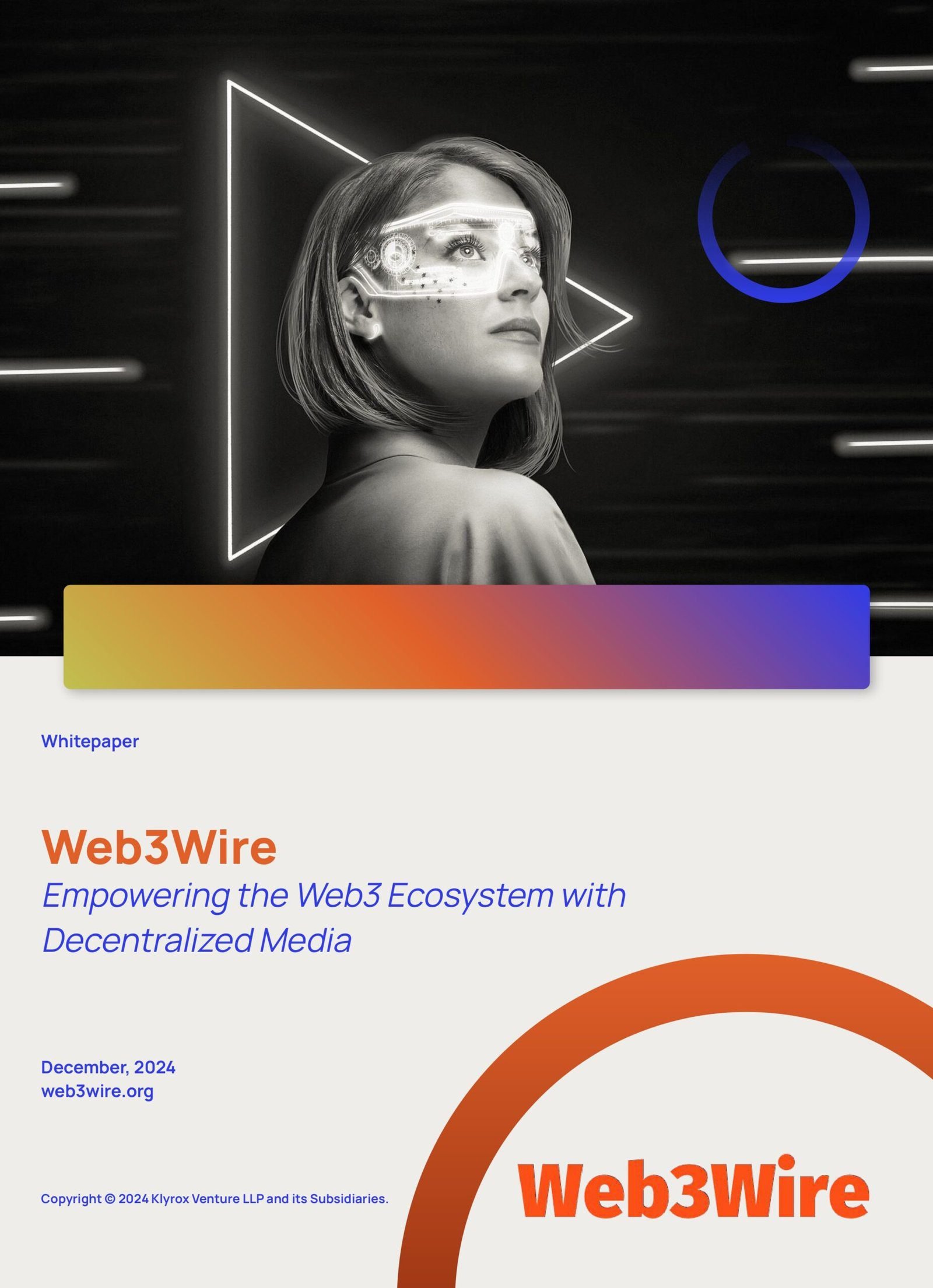You suddenly remembered you had seen a very important clip but forgot to save. It happens a lot with everyone. Tiktok shows you thousands of content that you might prefer everyday. Because of that, you can lose track of what you saw or found interesting.
In that case, there’s a way to view Tiktok watch history. When you access the Tiktok’s watch history, you can see the list of what you saw in the past 180 days. This is the main way to see your watch history.
• How to Access Your TikTok Watch History
To view your history, follow these simple steps:
1. Open the TikTok app on your phone.
2. Tap the Profile icon in the bottom-right corner.
3. Tap the three-line menu (☰) in the top-right corner.
4. Go to Settings and privacy > scroll to Content & Activity > tap Watch history.
Here, you’ll see a timeline of all the videos you’ve watched on that device over the last 180 days.
• Note: TikTok only tracks watch history on the device you’re using. Videos watched on a different phone or on a desktop won’t show up here. Even tiktok live viewers (https://www.socialplug.io/services/buy-tiktok-live-views) will notice that lives and stories won’t be a part of the history.
• How to Manage or Delete TikTok Watch History
You can manage your watch history however you like:
1. Delete a single video: Tap and hold the video, then tap Delete.
2. Delete multiple videos: Tap Select (top-right), choose videos (https://www.openpr.com/news/3877100/how-to-download-tiktok-and-facebook-videos-for-free), then tap Delete.
3. Clear all watch history: Tap Select > Select all watch history > Delete.
Important: Once deleted, those videos are gone from your history permanently. They won’t show up even if you request your full account data later.
• How to Download Your TikTok Watch History
If you’d like a copy of your full history (and other account data):
1. Go to Profile > Menu > Settings and privacy.
2. Tap Account > Download your data.
3. Choose between TXT or JSON format.
4. Tap Request data.
TikTok will process your request and notify you once the file is ready-usually within a few days.
• Use Search Filters to Find Previously Watched Videos
Another handy trick is using TikTok’s search filters:
1. Tap the Search (Discover) tab.
2. Type a keyword (or just an asterisk * to browse broadly).
3. Tap the Filters icon.
4. Turn on the Watched videos toggle.
TikTok will show you all the matching videos you’ve already seen.
• What TikTok Watch History Can’t Do
While helpful, TikTok’s watch history has its limits:
1. It only works on the mobile app-not the desktop.
2. It only shows content watched on the current device.
3. Live videos and Stories are not included.
The popular social media platform has seen incredible growth in recent years. A research study conducted by students at a private school’s business school in Oklahoma analyzed TikTok’s meteoric rise from approximately 55 million active users in January 2018 to over 1 billion monthly users by September 2021.
• Privacy and Watch History
TikTok stores your watch history for up to 180 days. You can delete it anytime, but you can’t stop TikTok from tracking your watched content in the first place.
Tip: Clearing your watch history can protect your privacy, but keep in mind that it might temporarily affect (https://www.openpr.com/news/3830480/tiktok-s-unexpected-rebirth-banned-by-presidents-embraced) the recommendations you see on your For You page.
Many users have found creative ways to leverage TikTok’s features. For example, The Jungle Badger, a popular TikTok account with nearly 2 million followers, reviews gadgets and has expanded into a full product discovery website. This shows how content creators can evolve from simple video sharing to building comprehensive online presences.
• FAQs
1. Can I view my TikTok watch history on a computer?
No, you can’t see history from a web page. You need to use the mobile app to get access to tis feature.
2. Does TikTok include live videos in watch history?
No, live videos and stories won’t count as content saved in your history.
3. How long does TikTok store my watch history?
When you open the history, you’ll see the last 180 days to watch list.
4. Can I prevent TikTok from tracking my watch history?
No, there’s no such option as private watching. Most of the social media platforms will track your history no matter what.
5. Will deleting my watch history affect my recommendations?
Yes, you history helps the algorithm to understand what type of content you prefer to see most. After deleting it, the algoritm will have no clue and keep showing you the trendiest ones only.
• Summary
Finding out the watch history in Tiktok is very easy. Once you get adapted with the app for while, you’ll be able to find out all its uses and manage your account proeprly.
But remember, you won’t be seeing the search history of other devices from the device you’re using to manage the account. So, it’s the only drawback that can trouble you a bit.
Apart from it, Tiktok’s functionality and usability is very handy.
1st floor, building number 29, Sector K Phase 1DHA, Lahore, Punjab 54770, Pakistan
Finixio Digital is a UK-based remote-first Marketing & SEO Agency helping clients worldwide. In only a few short years, we have grown to become a leading Marketing, SEO, and Content agency.
This release was published on openPR.