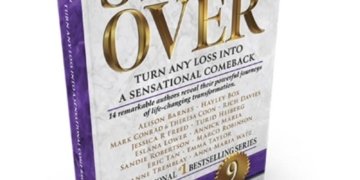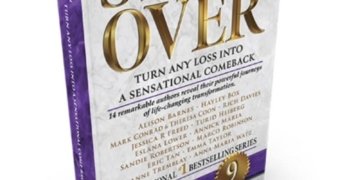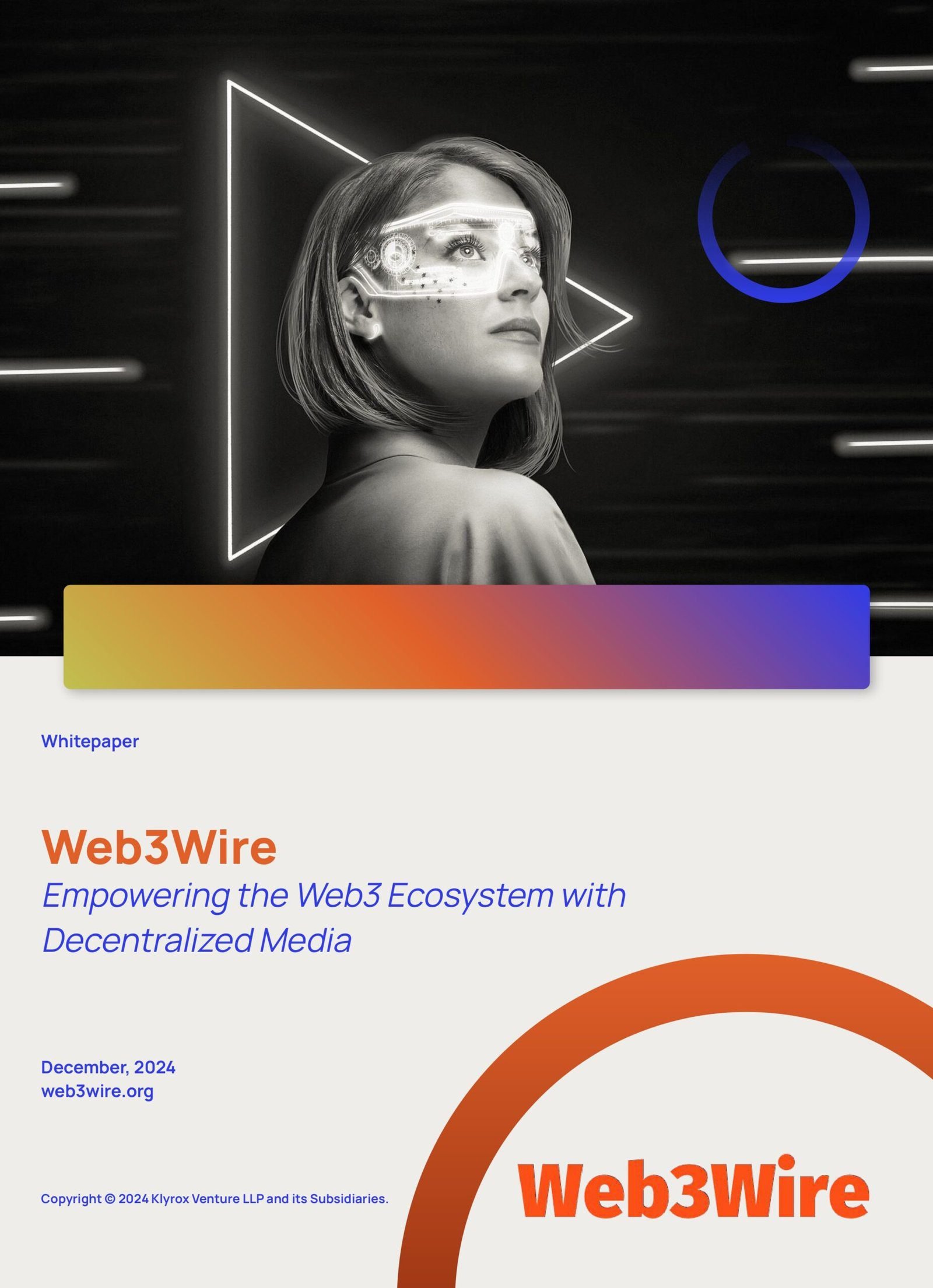KernelApps is ready to introduce a new and feature-rich solution to export Google Chats!
Kernel Google Chat Export is a new tool by KernelApps, powered with robust algorithms to help users export their Google chats. With the software’s intuitive and straightforward interface, users will get a smooth experience when performing Google chat export procedure. It supports quick and flexible backup options to make sure that all data is saved without making any changes to the integrity or hierarchy of the chats.
The major feature of the Google Chat Export tool includes the capability to export Google Chat to PDF and HTML files. Moreover, it provides versatility in choosing a specific location from local and NAS storage to save backup files. Find all the attachments from the chats saved to a separate folder within the user’s chat folder.
Data items that can be backed up using this tool include:
• Text Messages: 1:1 Direct Messages, Groups, Spaces, Threads, and Replies.
• Attachments: Documents, Spreadsheets, Presentations, Files, Images, Videos, etc.
• Metadata: Chat History, Read Status, Timestamps, Sender/Recipient Info, etc.
• Emojis: Emojis used during the conversations.
• Mentions: User mentions made within conversations are preserved.
What are the core functionalities offered by the Kernel Google Chat Export tool?
1. Backup entire conversation from Google Chat users to local or NAS storage.
2. Easily export Google Chats and Spaces to PDF or HTML file.
3. Allow easy selection of chat users from the list of associated users.
4. Use the date filter to export chats only for a defined date range.
5. Attachment and Chat Type filter to specify the chats you want to backup.
6. Support running multiple instances at once to run bulk data export.
7. Backup metadata and integrity of data during the process.
8. Save backup report to a CSV file and get insights for future backups.
About Kernel Google Chat Export tool
With the Kernel Google Chat Export tool, you can effectively take backup of all your Google chats to your local machine. It extracts messages, chat history, threads, mentions, emojis, etc., in PDF or HTML file format. The tool is backed up by an intuitive interface that enables all users to export their chats. The tool also comes with an evaluation version, which allows the export of 3 chats of one user. Use it to understand how it functions and back up your crucial data.
Product page : https://www.nucleustechnologies.com/export/google-chat/
How-to-use: https://www.nucleustechnologies.com/export/google-chat/how-to-use.html
B-57, Sector -57
Noida
U.P
KernelApps, founded in 2005, is a leading software development company with specialization in email migration, data conversion, recovery, and backup solutions. The aim is to deliver easy-to-use and high-performing solutions for platforms, such as SharePoint, Exchange, Office 365, Amazon S3, Dropbox, etc.
They have a team of more than 200 professionals skilled in developing solutions that adapt to the evolving business needs.
This release was published on openPR.